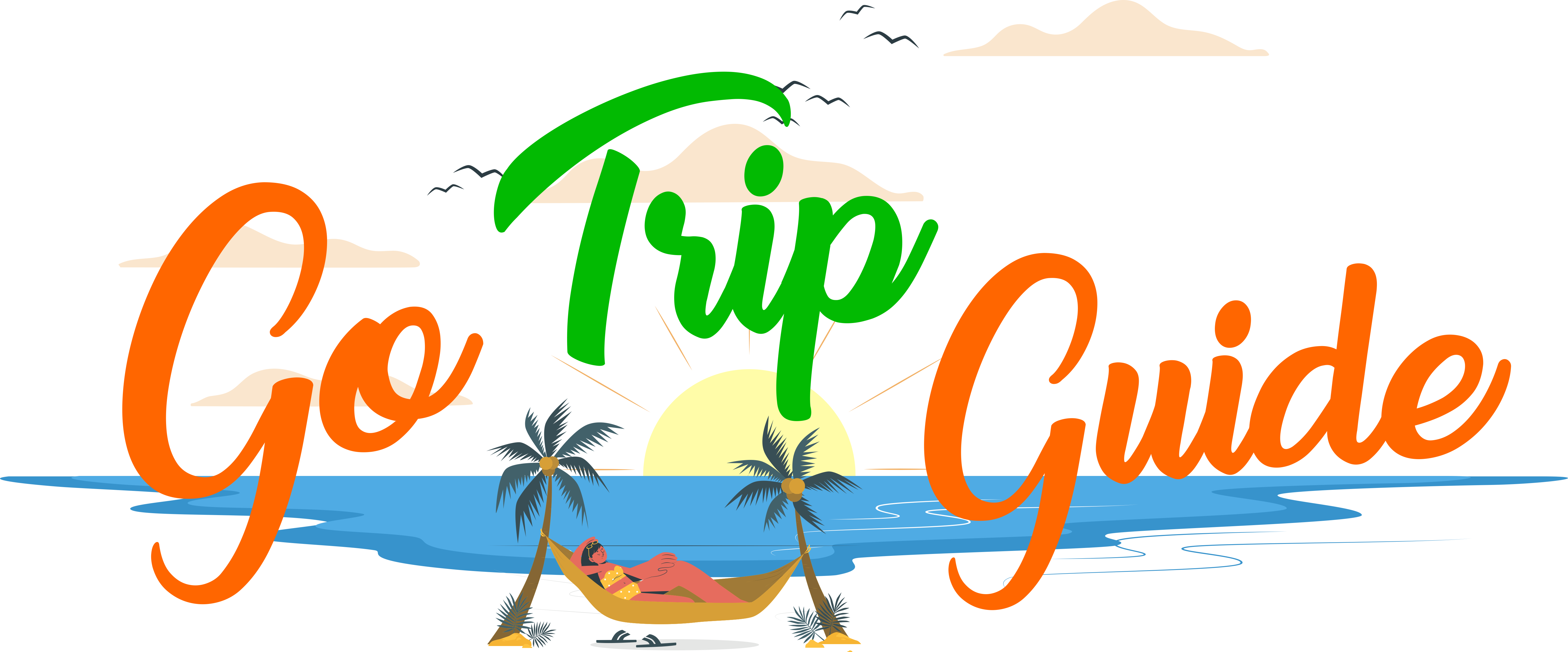A lot of people agree that 1Password is a good password manager. It has all the features you would expect, plus some unique ones.
This tool is compatible with all platforms and devices. It is easy to set up and enables you to create multiple password vaults. 1Password has some useful features like two-factor authentication (2FA), autosave, and autofill. The vaults in this software package are versatile because you can store documents and security notes in them.
1Password at a Glance
1Password is considered one of the best password managers. It has many features that focus on two main things: easy storage and filing systems, as well as a highly secure data system.
The main features that make it stand out are:
- Multiple vaults
- Travel Mode
- Secrets Automation
- Watchtower security check
You can use 1Password on many different devices and operating systems. It works on Windows, Mac, iOS, Android, Linux, Chrome OS, Darwin, FreeBSD, and OpenBSD. The platform is highly secure and has a user-friendly dashboard. It also offers various packages to choose from.
Now, we will explore some of the advantages and characteristics of 1Password.
Encrypted Security
1Password uses a type of encryption called AES 256-bit. This is the same kind of encryption that banks and governments all over the world use. This means that your passwords are safe, and it is highly unlikely that someone will try to hack your account directly.
The master password you get when setting up is also a secret key that has 34 characters. You will need to use this for your initial login. You will receive a PDF with a master key that you can print or keep in a safe place. The master key is safeguarded by a Secure Remote Password (SRP) system.
If you’re worried about losing this key, don’t worry! You can easily retrieve it using Window Hello. This feature allows you to access apps using biometrics. 1Password has a zero-knowledge policy, meaning that only you will know the master key.
Multiple Storage
Every 1Password account is divided into vaults. You can use these to organize your profile and store different types of information or create categories for specific data. You have the option to create a secure vault for storing forms, passwords, important documents, credit cards, and other sensitive information.
This means that you will have arranged your sensitive information and can grant access to specific data when necessary. You can customize sharing settings for each vault on family and business plans, allowing you to share with other users in a unique way.
Travel Mode
When you travel to certain countries, customs officials may ask to see the contents of your electronic device. You can use Travel Mode to choose which vaults these officials can access.
To make things simple, just choose which vaults are safe for travel and which ones are not. If your device is taken away, people won’t be able to access your private information. This feature provides an additional level of protection for your information in case your device gets stolen while you’re traveling. Administrators have the ability to remotely configure settings for team members on business plans.
Watchtower Feature
This feature will let you know if your passwords are not strong, if you have used them before, if they are at risk of being attacked, or if they have been exposed in a data breach. However, this is not exclusive to 1Password. Many other software packages also provide the same feature.
Watchtower will let you know if your important documents like passports or driver’s licenses are about to expire. This is the main difference. Having your credit card details can be really helpful when you want to update your online shopping account information.
Privacy
You can use a third-party app called Privacy to set up Privacy Cards. These virtual payment cards help protect your card’s information when you make online purchases. This is only for people who subscribe in the United States.
This app ensures that if a vendor you’ve made a purchase from is hacked, your card’s information cannot be used by anyone. You can use Privacy to set transaction limits. This makes it simple to sign up for free trials without worrying about remembering to cancel the auto-renewal.
Clipboard Content
It’s important to clear your clipboard contents quickly to protect your sensitive data from hackers and malicious websites.
You can use 1Password to automatically clear your clipboards by setting a timer. Using this feature with other software can be challenging, but it is straightforward on 1Password.
1Password X
1Password X is a browser extension that allows you to use all of its features in your preferred web browser. The tool is simple to use and makes autofilling and autosaving very convenient. There is also a built-in password generator that creates a unique code and saves it to a vault immediately.
You can also choose to enable 2FA (two-factor authentication) for added security. Additionally, you can conveniently search your vaults directly from your browser without needing to open a separate program.
Pricing
Mainly, they offer only five plans. Each plan has many features, and details of the plans are given below:
| Individual Plan | $2.99 | Get Offer |
| Families Plan | $4.99 | Get Offer |
| Teams Starter Plan | $19.95 | Get Offer |
| Business Plan | $7.99 | Get Offer |
| Enterprise Plan | – | Get Offer |
There are many types of differences in each plan; you can visit the official website to learn more about plans.
Is 1password a Good Fit for You or Your Business?
We offer a variety of plans to choose from, so you can easily find the one that suits your needs. 1Password is a user-friendly tool with many special features, and it is affordable. This is a great option for individuals and small businesses who want to make sure their team members can access sensitive information securely.
FAQs
Why Should I Use a Password Manager?
A password manager is a useful tool that helps you keep all your account passwords in one place. You can access them all using just one master password. If you often forget your passwords or use the same login information for different accounts, it would be helpful for you to use password management software.
Is 1Password Worth It?
1Password is a secure tool that not only helps you manage your passwords but also offers many additional features. It’s unfortunate that there isn’t a free version, but the additional features like vault organization, Privacy cards, Travel Mode, and others make it a strong choice.
Can I Use the Same Account for All of My Devices?
Yes, 1Password works with all of the major desktop and mobile running systems. Get started by getting the right app or browser tool for your phone, computer, or both.